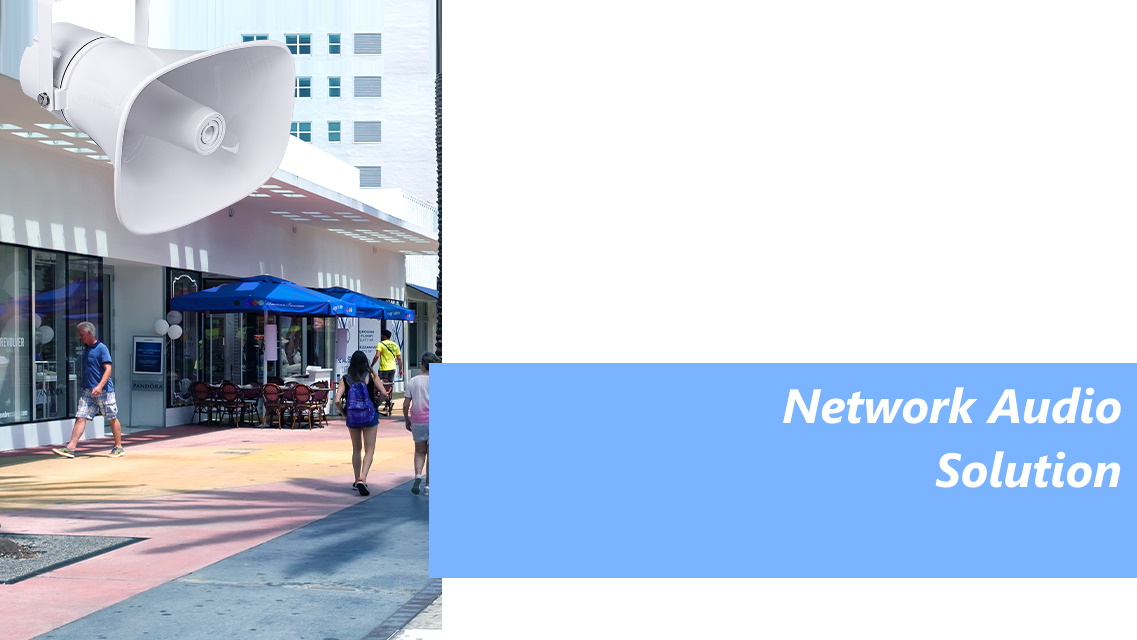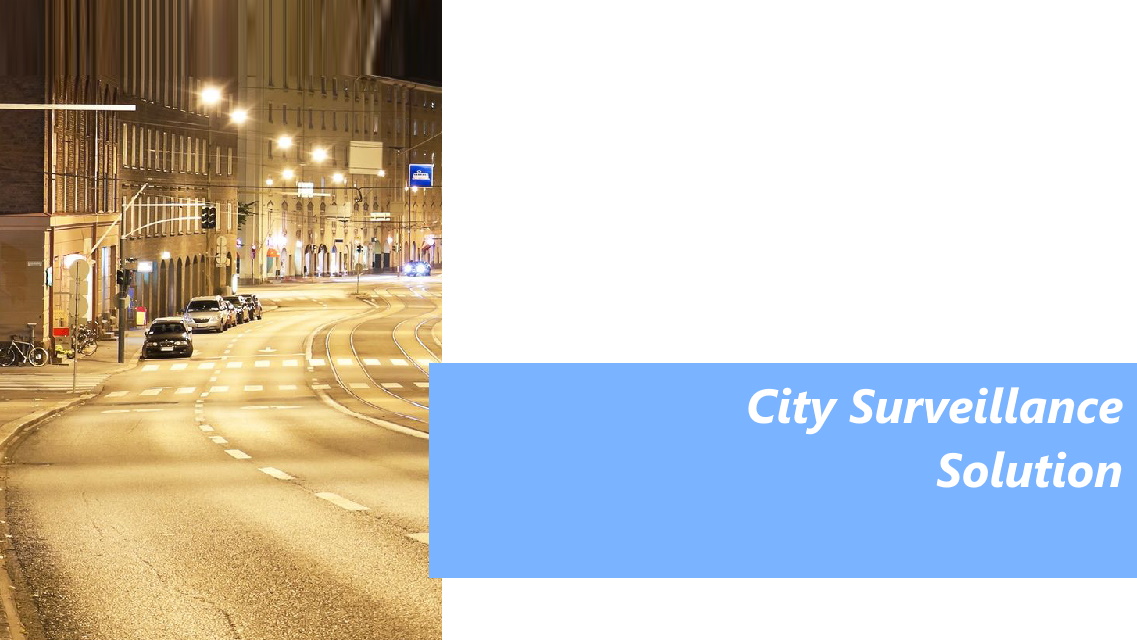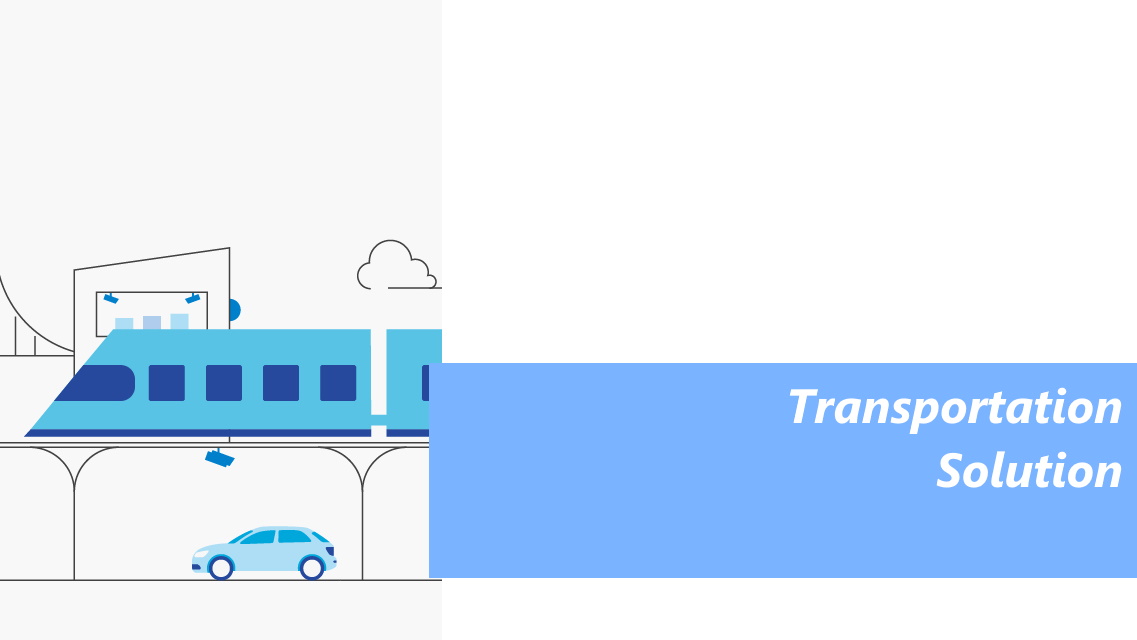VAST 2

VAST 2
Change the Way You Experience VMS
Visit Vivotek.com for more detail.
What is VAST 2
VIVOTEK’s VAST 2 is an easy to use IP video management software (VMS). To meet the real-world needs of users, it comes with exciting advancements such as easy operation on single or multiple monitors, custom layout to accommodate both corridor and panorama orientations, rapid export of multi-channel video and the acquisition of VCA analytics & cybersecurity attack events from VIVOTEK cameras and substations (such as NVRs) in a hierarchical system structure.
VAST 2 is integrated with VIVOTEK’s LPR Solution, Cybersecurity Management Solution, Smart VCA and Smart Search II. Cybersecurity attack and Smart VCA events can be searched and replayed in Event Search and be set as triggers in Alarm Management. In addition, Smart Search II allows users to search for specific object or people related videos. It also provides the option to draw a custom zone to focus on any critical area. To efficiently solve users’ problems and system bugs, VAST 2 provides an automatic problem feedback mechanism to directly connect to VIVOTEK’s FAE system. Any feedback will be handled instantly.
Utilizing automatic configuration wizards, VAST 2 can significantly reduce the time and cost of installing multiple camera surveillance systems. With more advanced setup features such as logical tree, camera configuration, archive management and recording schedule backup solutions, VAST 2 provides easy and intuitive UI with rich functionality to meet the needs of any customer. For efficient video management, VAST 2 also provides multi-layered, interactive 2.5D maps, and sophisticated alarm management. Furthermore, VAST 2’s add-on solutions include failover protection, a transportation solution with GPS coordinates, transaction solutions with POS integration and Data Magnet integration solutions. All of these features combine to make VAST 2 the perfect VMS for use in retail, banking, transportation, and industrial applications.
Intuitive UI Design
Direct intuitive custom layout adjustment and fisheye ROI control for better security management experience.
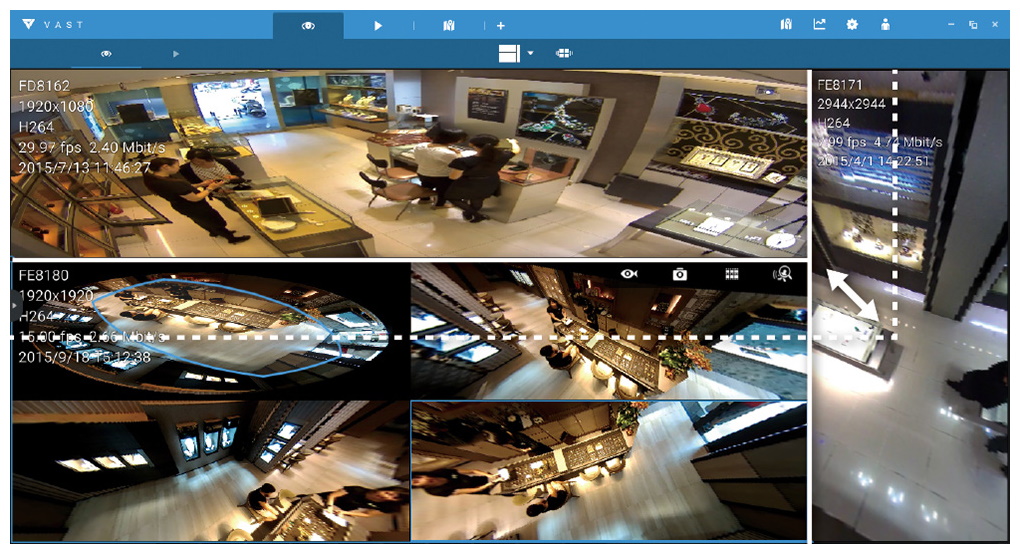
Auto Setup
Easy configuration through a fully automated process. Saves user's time and cost to install surveillance devices.
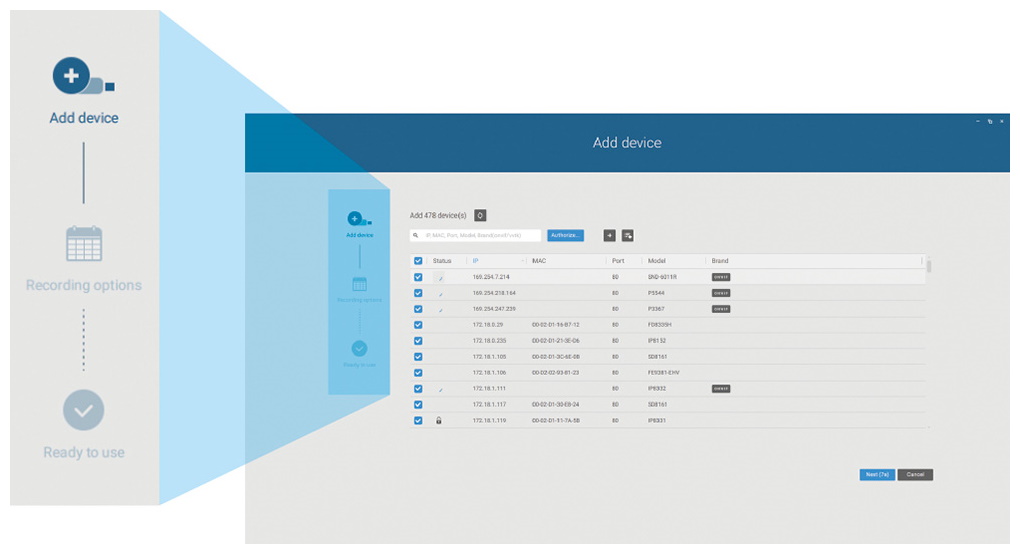
Problem Feedback Mechanism
Quick detect system problem and feedback to VIVOTEK’s FAE system via automatic popup or manual operation.
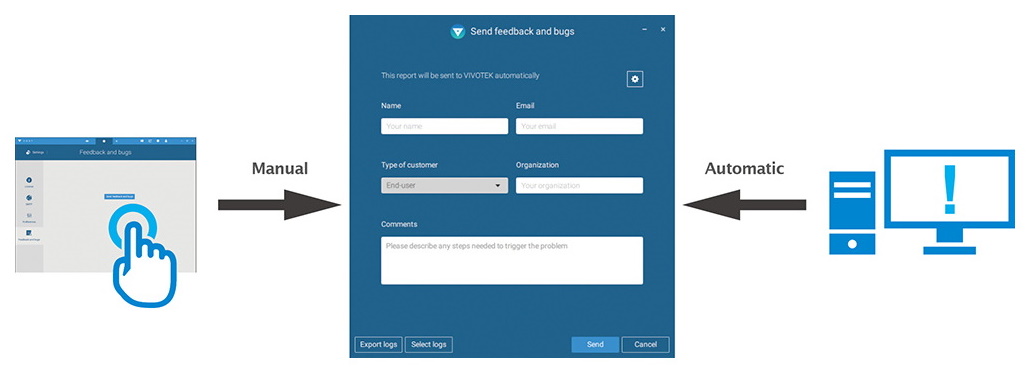
Multi-Monitor & Tabs
Manage unlimited tasks with multiple screens for intuitive and easy surveillance.
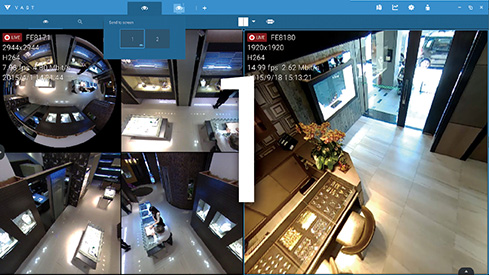
Screen 1
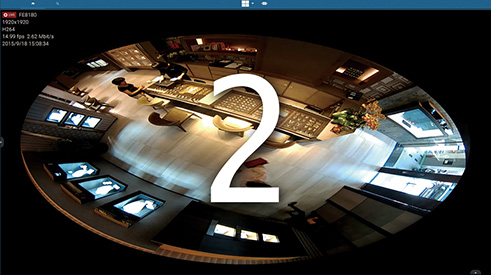
Screen 2
Advanced Search
Efficiently search suspicious video and specific events with thumbnail view and smart search.
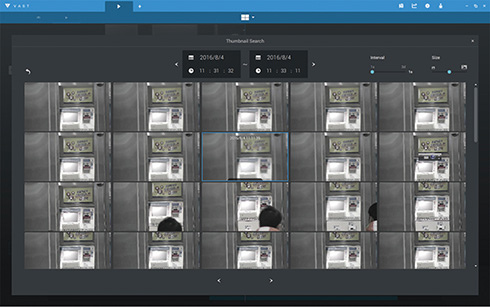
Thumbnail Search
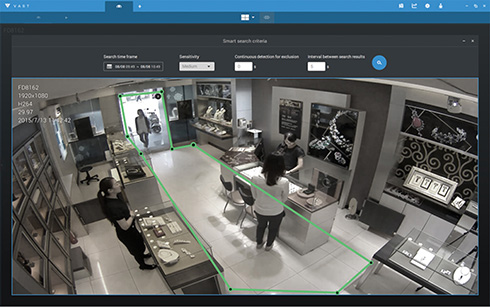
Smart Search
Evidence Lock
Manually extend the retention time for video recordings and manage a high number of investigation scenarios.

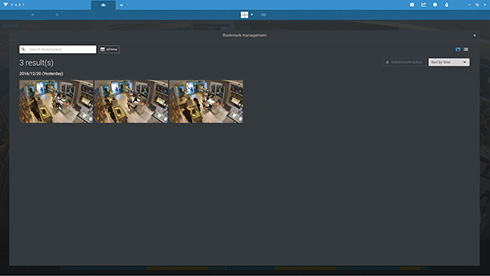
2.5D Visualization eMap
Multiple layers and camera's FOV views allow users instantly to pinpoint a selected camera located on the map.
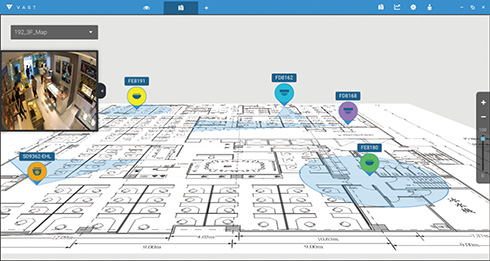
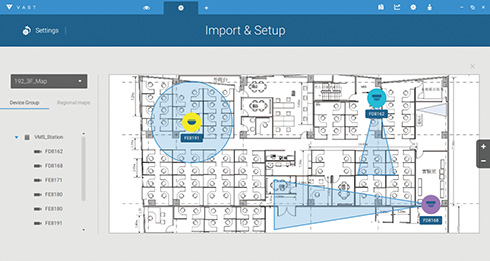
Export Evidence
Easily export multiple video recordings with custom layouts in a specific time period or instant snapshot with a fast click.
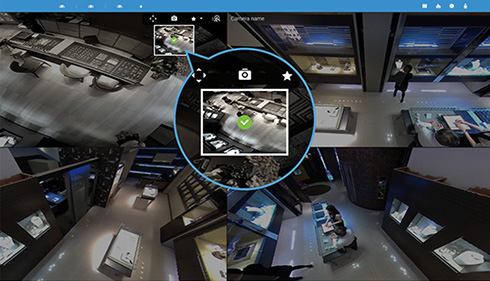
Snapshot
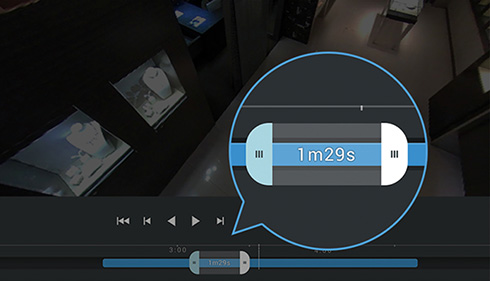
Video
3rd Party Integration
Incorporate IP cameras with POS systems to record POS real-time transactions and detailed searches.
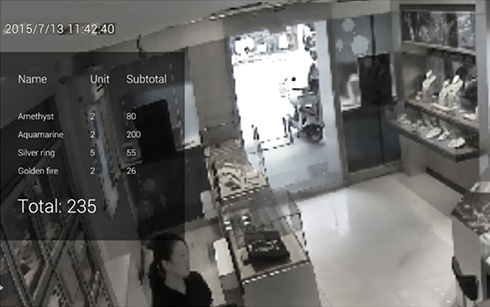
Monitor Transations
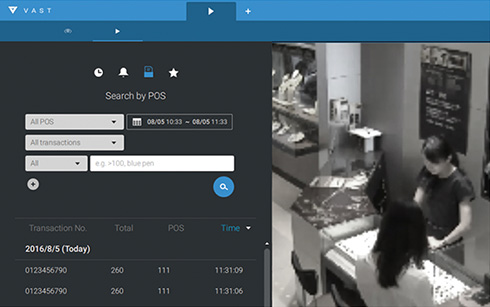
Search Transaction Details
VCA Report
Integrate VIVOTEK’s intelligence cameras to provide visual reports including video feedback, tables and charts.
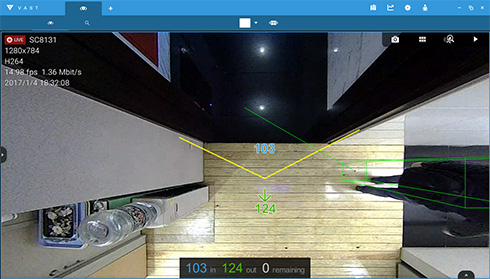
Counting LiveView
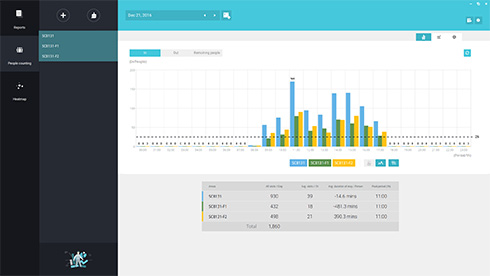
Counting Report
Key Features
Password Protected Video Clips
This feature supports encrypting videos by adding a customized password to secure the trail of evidence and protect video content from being viewed by unauthorized people. The encrypted video can only be played by the included standalone player with the required password.
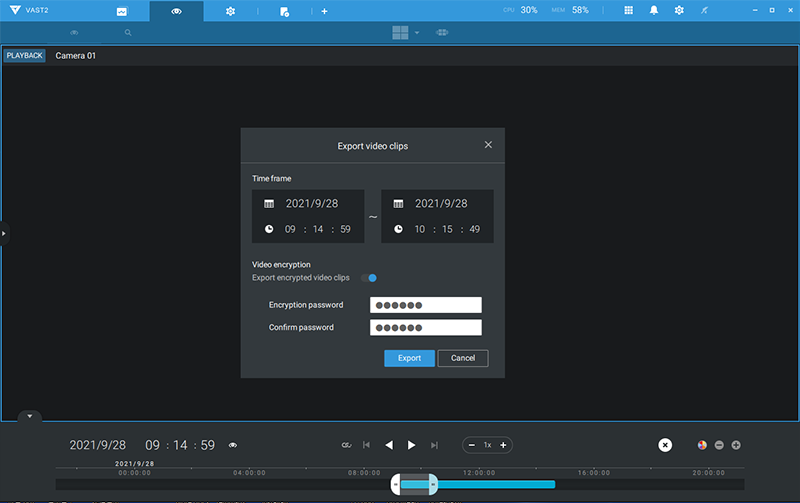
Smart Search II - People/Vehicle Search
Users can quickly sort through large amounts of footage to find people and/or vehicle related motion in video recordings. People and vehicles appearing in the user-defined area can serve as search criteria. This provides for quicker search times and the video clips can then be exported.
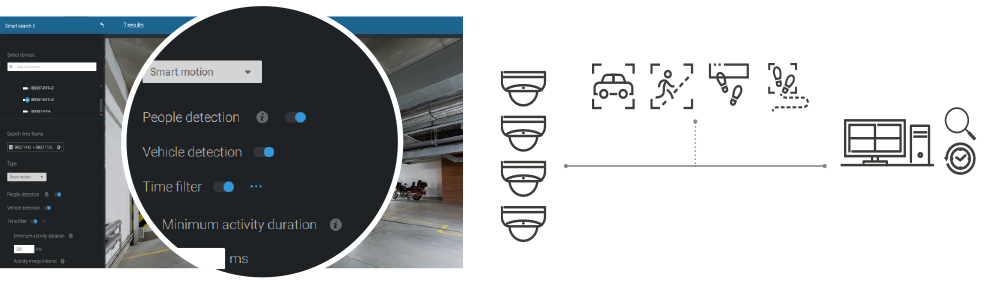
Multi-Factor Authentication for Access Control
This feature combines multiple data magnet sources such as license plate recognition, face recognition, and access control reader information in VAST 2 as trigger sources. When these data sets are confirmed matches, it will trigger the access control system to open the gate/door/barrier.
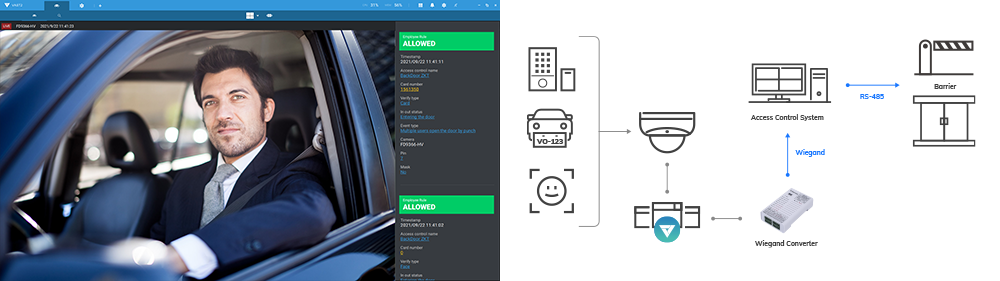
Data Magnet Integration
Data Magnet enables VIVOTEK’s License Plate Recognition cameras or third-party data sources to integrate into VAST 2, providing rapid access to recording data and supporting simultaneous data display during live streaming. Additionally, users can also utilize Data Magnet’s alarm management to customize alarm triggering rules and actions, enabling users to receive alarm notifications immediately upon preset alarm criteria triggering.
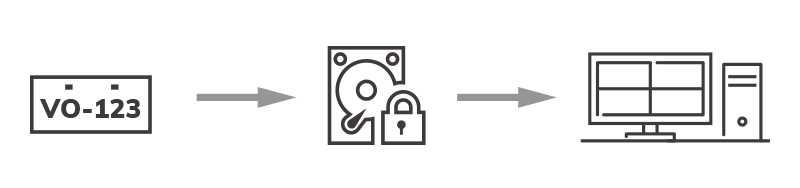
Video Content Analysis Integration
Integrate Video Content Analysis Technology (Smart Motion Detection/Smart VCA) from VIVOTEK’s cameras, making VAST 2 able to support display of VCA rules in liveview, bounding box on detected objects, alarm management and event-search functions. Provide improved accuracy for people and object detection, while reducing false alarms.
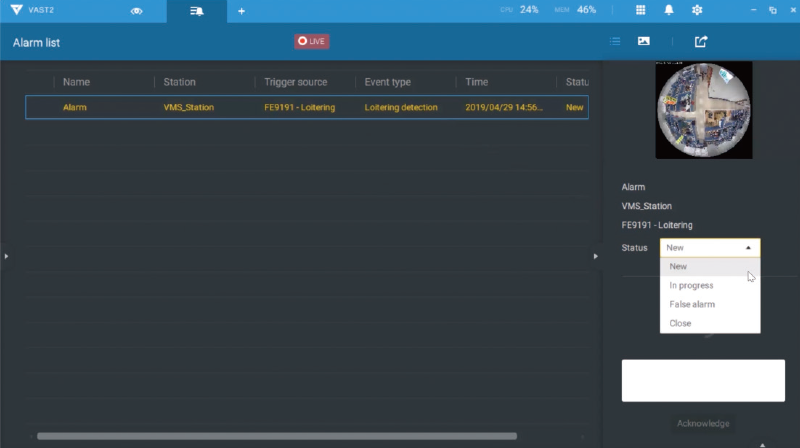
System Overview Dashboard
Monitor the system status including CPU, memory, and network usage of VAST 2 servers. Review error reports from the notification bar. Easily check the system overview via the dashboard.
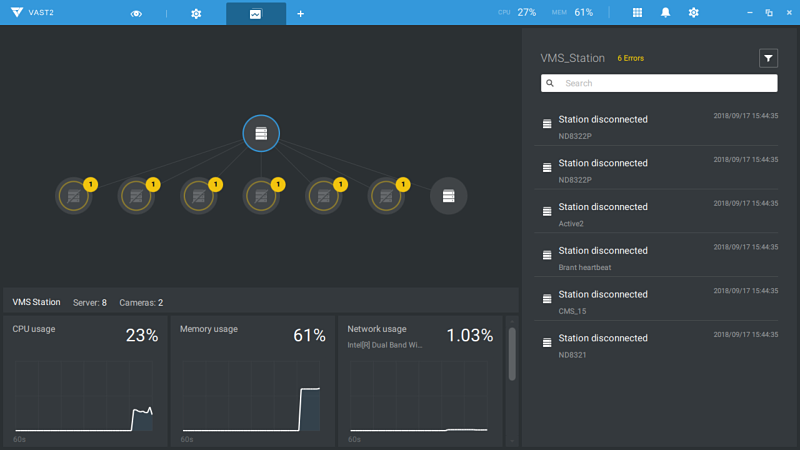
Matrix for Video Wall Solution
Matrix provides a video wall feature to view cameras streaming from a VAST 2 server. Users can manage the matrix client(s) directly through the VAST 2 server.

Evidence Lock
Automatically bookmark related recordings when alarm triggered or manually extend the retention time for video recording and manage a high number of investigation scenarios.
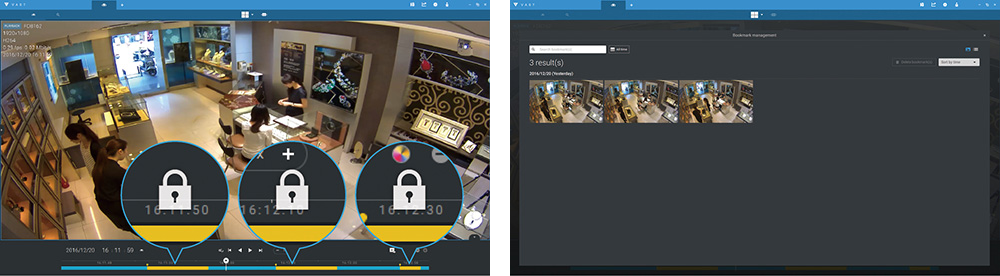
Evidence Export
Easy export of multiple video recording with custom layouts in a specific time period or instant snapshot with a fast click.
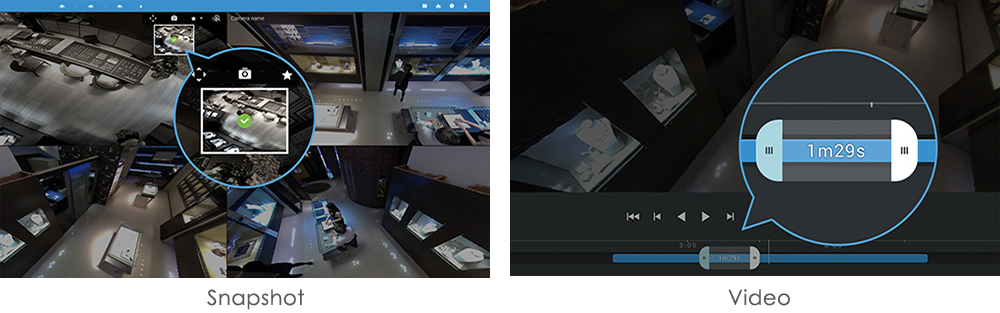
Multiple Fisheye Dewarp Modes
VAST 2 provides multiple fisheye de-warp display modes for VIVOTEK Fisheye cameras, including 1O, 1P, 1R, 1O3R, and 1O8R. By using different dewarp modes, users can monitor any angle, and enjoy precise detailed images for a total surveillance experience.
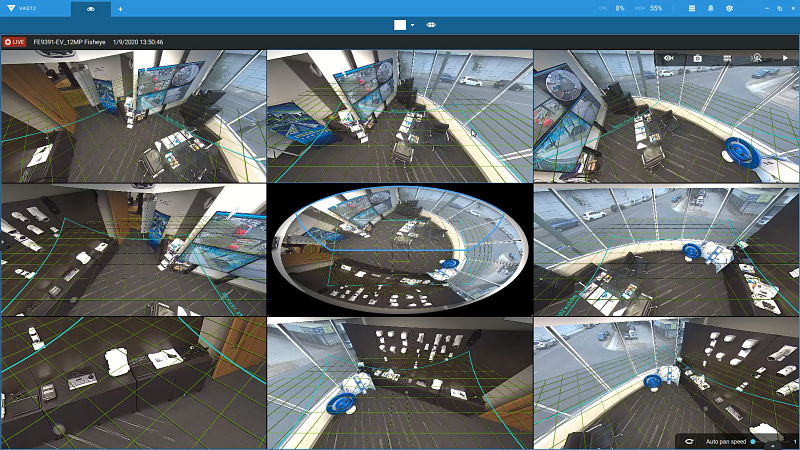
Multi-Sensor Display Modes
To maximize the high-resolution characteristic of multi-sensor cameras, VAST 2 provides multiple display modes for VIVOTEK’s multi-sensor cameras: 1P, 1R, 1P2R, 1P3R. It allows users to monitor video details in several fields of view simultaneously.
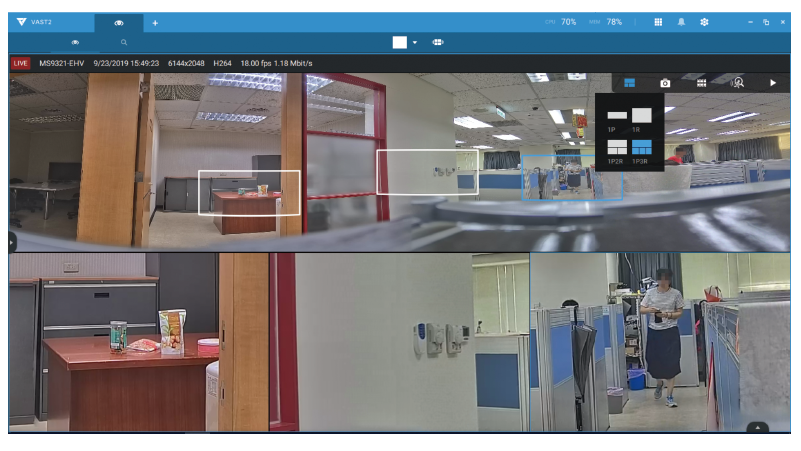
| Version | 2.13 |
| General | |
|---|---|
| Auto Wizard | Plug & Play Auto Setup |
| Max. Number of Cameras* | 256 |
| Max. Number of Servers* | 200 |
| Max. Number of Clients | Unlimited |
| Support OS |
Windows 11, 10, 7 Windows Server 2012, 2016, 2019 (Server Core installation type is not supported) macOS 11 Big Sur (Client Only) |
| Mobile Support | iViewer (iOS/Android) |
| Tabs Browsing* | Supported |
| Devices Pack | Ver. 5.9.392 |
| LiveView (Local Display) | |
| Max. Channels* | 64-channel per Monitor (the max. number of monitors supported depends on the capability of your system) |
| Layout |
Equal: 1x1, 2x2, 3x3, 4x4, 5x5, 6x6, 7x7, 8x8 Panorama: 1P+6, 2P, 2P+3, 3P Focus: 1+12, 1+16, 1+3, 1+5, 1+7, 1+9, 2+8 Vertical: 1V+6, 2V+2, 2V+3, 3V, 3V+4, 4V, 4V+4, 5V Single Layout Display |
| Custom Layout | Supported |
| Layout Configuration Saving | Supported |
| Tour | Supported (Camera tour mode / Audio tour mode) |
| Stream Application | Stream Selection & Auto Streaming Size |
| View Application |
E-Map Embedded Drag & Drop Remote I/O Control PiP (Digital Zoom) Instant Playback Video Display Mode (Aspect Ratio & Camera information) Metadata Display (VCA, POS and Data Magnet) Remote Focus |
| Fisheye Dewarp Mode | 1O, 1P, 1R, 1O3R, 4R, 2P, 4R Pro, 1O8R |
| Playback | |
| Max. Channels* | 64-channel per Monitor (the max. number of monitors supported depends on the decoding capability of your system) |
| Layout |
Equal: 1x1, 2x2, 3x3, 4x4, 5x5, 6x6, 7x7, 8x8 Panorama: 1P+6, 2P, 2P+3, 3P Focus: 1+12, 1+16, 1+3, 1+5, 1+7, 1+9, 2+8 Vertical: 1V+6, 2V+2, 2V+3, 3V, 3V+4, 4V, 4V+4, 5V Single Layout Display |
| Custom Layout | Supported |
| Playback Mode | Asynchronous & Synchronous |
| Playback Control | Play, Rewind, Pause, Stop, Next/Previous Frame, 1/64X ~ 64X Speed Control, Bookmark |
| Playback Timeline |
Scale Adjustment Event Timeline Interval Display |
| Search Mode | Calendar, Event, Alarm, Bookmark, Thumbnail, Smart Search II, Transaction (POS), Data Magnet, Log |
| Evidence Lock | Supported |
| Display Watermark | Supported |
| Video | |
| Video Format | MJPEG, MPEG4, H.264 AVC, H.264 SVC, H.265 |
| Video Resolution | Up to 12 Megapixels |
| Audio | |
| Audio Format | G.711, G.726, AMR, AAC |
| Audio Capability | Two-way Audio |
| Audio Control | Mute |
| Record | |
| Recording Time (sec.) | Pre-Record: 3-15, Post-Record: 10-60 |
| Recording Stream Type | Unicast |
| Recording Stream | Single |
| Max. Number of Recording Channels |
256 Channels per Recording Group (Please refer to system requirement when designing your surveillance deployments.) |
| Recording Mode | Continuous, Event, Customized Schedule, Activity Adaptive Streaming |
| Recording Options | Recycling time depends on the remaining storage space or the set number of days |
| Recording File Format | 3GP |
| External Storage Recording | NAS (SMB/CIFS), iSCSI |
| Alarm Management | |
| Alarm Period (sec.) | Max. 30 |
| Alarm Filter | Time, Trigger Type (Camera/Substation/System), Status, Name, Trigger Source |
| Alarm Setting | Realtime System Notification (Enable/Disable/Disable for a time period) |
| Schedule Type | Continuous, Schedule |
| Camera Event |
General: Motion detection, Camera DI, Camera DO, IR (Infrared), PIR (Passive infrared), Tampering Detection, Temperature, Camera Disconnected, Recording Error, Stop Recording, Video Loss (Video server only), SD Card Life Expectancy Detection, Audio Detection, Shock Detection Video Content Analysis: Intrusion Detection, Loitering Detection, Line Crossing Detection, Unattended Object Detection, Missing Object Detection, Face Detection, Crowd Detection, Zone Detection, Smart Tracking, Running Detection, Parking Violation Detection, Restricted Zone Detection Trend Micro IoT Security: Brute Force Attack, Cyberattack, Quarantine Event |
| System Event |
NV Series NVR: Abnormal G-sensor Motion, Speeding, GPS Disconnected, Storage Failure, Storage Full, Network Disconnected ND Series NVR: Fan Status, Network Disconnected, Storage Failure, Storage Full, Brute Force Attack, Cyber Attack, Quarantine Event NR Series NVR: Network Disconnected, Storage Failure, Storage Full Counting Camera: Number of Remaining People (Require appropriate configuration on the counting camera and VCA Report) |
| Action | Start to record videos, Set DO status, Go to camera presets, Send HTTP requests (GET and POST method), Send live streaming, Send email with snapshot of assigned camera(s), Go to E-Map, Sound the alarm and Add bookmark, Play audio file with network audio device |
| Alarm Result Display | List View, Thumbnail View; Group Mode |
| Data Magnet | |
| Data Source Type | VIVOTEK License Plate Recognition, Third-party data source, POS Machine, Access Control |
| Data Display | Separate data section or data overlay on screen |
| Display Support | LiveView, Playback |
| eMap | |
| Source | Import Picture & Folder |
| Supported Image Format | BMP, GIF, JPG, PNG, SVG |
| Supported Items | Camera, Camera DI/DO, DI/DO Device (includes NVR DI/DO), Regional map |
| Adjustment | Vertical Angle Adjustment |
| Marked | Add, Remove, Direction Control, PTZ Control, FOV Control, LiveView & Playback |
| PTZ | |
| PTZ Control | Mouse Draw & Drag Control |
| PTZ Operation | Direction Control, Home, Zoom, Focus, Preset, Patrol (Group), Tracking, Pan, Stop, Speed |
| PTZ Operation Mode | Click to Move & Continuous Move |
| Track Mode | Smart Tracking, Auto Tracking |
| Export | |
| Snapshot | PNG & JPEG |
| Export File | 3GP & EXE |
| Display Watermark | Supported |
| Export File Encryption | Supported |
| Player | |
| Layout | Single & Multiple Layout Display |
| Custom Layout | According to Playback Export Layout Configuration |
| Drag to Play | Supported (VIVOTEK 3GP & MP4 files) |
| Playback Mode | Asynchronous & Synchronous |
| Playback Control | Play, Rewind, Pause, Stop, Next/Previous Frame, 1/64X ~ 64X Speed Control |
| Playback Timeline |
Scale Adjustment Event Timeline Interval Display |
| Snapshot |
PNG & JPEG Snapshot for Dewarped Fisheye Camera |
| Export Video | 3GP |
| Backup | |
| External Storage Backup | NAS (SMB/CIFS), iSCSI |
| User Management | |
| Authentication | Basic Account/Windows AD Account |
| User Level | Administrator, Customized User |
| User Control | Client Permission (Operation & Configuration) & Camera Permission |
| System | |
| Dashboard | Supported |
| System Error List | Supported |
| Server System Status Display | CPU/Memory/Network/Storage |
| Date & Time | Sync PC |
| Network | SMTP & HTTPS |
| Language | English, Portuguese, Czech, Spanish, Japanese, German, French, Italian, Simplified Chinese, Traditional Chinese, Russian, Korean, Persian, Thai, Arabic, Polish, Vietnamese, Turkish |
| Diagnostic Service | Supported |
| Device Integration | |
| VIVOTEK's Camera | 8000 & 9000 Series |
| VIVOTEK's NVR | ND & NR & NV Series (ND8321 excluded) |
| VIVOTEK's Software | VAST 2 |
| Joystick | VIVOTEK Joystick AJ002 |
| I/O Box |
Advantech ADAM-6000 Series Chiyu CYT-133SC MOXA ioLogik E1210, E1211, E1212, and E1214 |
| POS (License Required) |
POSNET Lafresh Allsense (Implement in NVR, Searchable in VAST 2) Gulfcoast ARCH |
| Access Control |
Chiyu CSS-R11 (Expanded by CSS-A11) SOYAL AR-837 Series ZKTeco SpeedFace-V4L |
| Network Audio Device | VIVOTEK AU-001, AU-002 |
| Wiegand Converter | VIVOTEK AO-20W |
| Camera Integration | |
| Camera Insert | Manual & Search |
| Video Source | VIVOTEK, ONVIF & RTSP Streaming |
| Basic Setting | User Name, Password & Camera Model Detection |
| Connection Setting |
Configuration Protocol: HTTP, HTTPS Streaming Protocol: TCP, UDP, HTTP, HTTPS |
| Video Setting | Video Stream, Codec, Resolution, Maximum frame rate, I-frame period, Video quality, FPS, Maximum bit rate |
| Image Setting | Timestamp, Video title, Video orientation, Mount type (fisheye only), Color, Power line-frequency |
| Motion Detection Setting | Supported |
| ONVIF Profile | Profile S |
| ONVIF Stream | Video (H.264, MPEG4 & MJPEG) & One-Way Audio (G.711, G726 & AAC) |
| ONVIF Control | PTZ Control (Up, Down, Left, Right & Zoom In/Out) |
| ONVIF Discovery | Supported |
| ONVIF Event | Motion Event, Camera DI, Camera DO, Video Lost (Video server only) |
| VCA Solution | |
| Security Intelligence | Line Crossing Detection, Loitering Detection, Intrusion Detection, Face Detection, Missing Object Detection, Unattended Object Detection, Crowd Detection, Smart Tracking, Running Detection, Parking Violation Detection, Restricted Zone Detection |
| Business Intelligence | People Counting, Zone Detection |
| Advanced Features | |
| VIVOTEK Exclusives |
Panoramic PTZ Seamless Recording Activity Adaptive Stream VCA Counting Report Smart Search II VIVOTEK VCA (Video Content Analysis) Cybersecurity Management Solution License Plate Recognition Solution Smart Tracking |
| Datasheets | Download |
|---|---|
| User Manual | Download |
| VAST 2 Windows (32-bit) (v2.13.0.7200), for Windows 11, 10, 7/ Server 2019, 2016, 2012 (Included VAST2 and Matrix installer) | Download |
| VAST 2 Windows (64-bit) (v2.13.0.7200), for Windows 11, 10, 7/ Server 2019, 2016, 2012 (Included VAST2 and Matrix installer) | Download |
| VAST 2 macOS (v2.13.0.7200), for macOS 11 Big Sur (Client only) | Download |
| Device Pack (5.9.404) | Download |
For VAST 2 Server
| Operating System |
Windows Server 2019, 2016, 2012 (Server Core installation type is not supported) |
||
|---|---|---|---|
| Server | Up to 64-CH | Up to 128-CH | Up to 256-CH |
| Desktop CPU | 6th Generation Intel ® Core™ i3 Processors or above | 6th Generation Intel ® Core™ i5 Processors or above | |
| RMA | 4GB or above | 8GB or above | 8GB or above**** |
| Hard Drive (Enterprise Model Only) Suggestion | 1 Volume Group* | 2 Volume Group* | 4 Volume Group* |
| Network Interface Card | Ethernet, 1Gbit recommended*** | ||
[Note] The camera settings in the above table are testing by H.264, 1080P, CBR, 3Mbps for each channel; the actual situation depends on the users' system status.
* The size of the volume group depends on the total recording server throughput.
** The combined maximum bitrate of cameras cannot exceed the total recording throughput.
*** Please consider the throughput of viewing, recording, and server's network bandwidth when designing your surveillance deployments.
**** Please use a dual-channel memory configuration.
For VAST 2 Live View & Playback
| Operating System |
Windows Server 2019, 2016, 2012 (Server Core installation type is not supported) * macOS 11 Big Sur |
|||
|---|---|---|---|---|
| Client (Display Channels) | H.264, 720P, 2Mbps for Each Channel** | 8-CH | 16-CH | 32-CH |
| H.264, 1080P, 4Mbps for Each Channel*** | 6-CH | 10-CH | 18-CH | |
| H.265, 1080P, 4Mbps for Each Channel | 3-CH | 5-CH | 9-CH | |
| Desktop CPU | 6th Generation Intel ® Core™ i3 Processors | 6th Generation Intel ® Core™ i5 Processors | 6th Generation Intel ® Core™ i7 Processors | |
| RMA | 8GB or above | 8GB or above | 16GB or above**** | |
| Graphics Card***** | Support Direct3D Acceleration with 1GB Video RAM | |||
| Network Interface Card | Ethernet, 1Gbit recommended*** | |||
* Independent graphics card is necessary when using Windows Server OS.
** Display requirements of a 3MP fisheye camera is equal to a 720P camera.
*** Display requirements of a 5MP fisheye camera is equal to a 1080P camera.
**** Please use a dual-channel memory configuration.
***** Please update to the latest GPU driver.
If you plan to install both VAST 2 Server & Client on the same PC, please remember to consider the combined loading when evaluating system requirements.
Related Products

8MP, Panoramic

20MP, Multi-Sensor

4K, 50M IR

4K, 50M IR

5MP, Motorized Lens

5MP, Motorized Lens

2MP, Smart Tracking Advanced

5MP, Smart Tracking Advanced

12MP, 360° Fisheye

2MP, Traffic

2MP, Parking

Network Horn Speaker