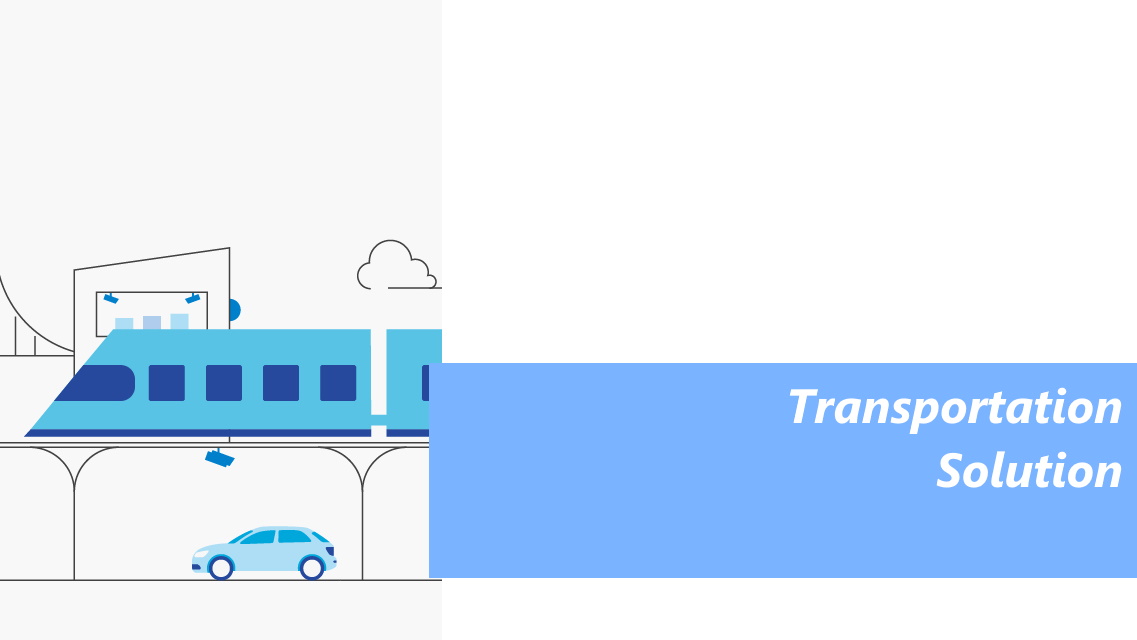ND9541P

Overview
VIVOTEK’s ND9441P and ND9541P are H.265 Linux-based standalone NVRs with embedded PoE. Equipped for up to 16-CH/32-CH network cameras, the NVRs both support 16x 802.3 at/af PoE ports which feature PoE Management function to help users troubleshoot the physical layer structure. Both also display the PoE power information, providing for a more convenient and smarter installation.
The ND9441P/ND9541P also supports remote and mobile access via VIVOCloud and iViewer apps for both iOS and Android handheld devices. The VIVOCloud app provides instant push notification and direct video playback functions when triggered by an alarm notification, providing users with a flexible and intelligent NVR for seamless use in small to medium sized video surveillance applications.
With H.265 compression technology and embedded with 4 HDD’s providing up to 32TB, the ND9441P/ND9541P offers greater than 30% more recording capacity than H.264 systems. This advancement provides users with more storage space for longer durations of video recording. In addition, the RAID 0/1/5 configurations provide further data security in the rare event of a hard drive failure.
For high-quality and detailed images, the ND9441P/ND9541P supports a maximum network camera resolution of 12 Megapixels. To intelligently manage bandwidth while maintaining this high-quality, the “Auto Adaptive Stream” function will adjust the display resolution automatically for each different layout type.
Furthermore, the NVR supports VIVOTEK’s fisheye network camera “Fisheye Dewarp” function, which provides multiple de-warping modes in live view and playback, ensuring the correct angle of video view and detailed information for flexible usage. Lastly, to quickly and intuitively find any target event, the ND9441P/ND9541P is equipped with the “Story-Board Search” function, which provides a glimpse of past recordings over an intuitive timeline.
The ND9441P/ND9541P supports HDMI and VGA local video output, so users can control the GUI OSD interface via mouse & keyboard, eliminating the need for a separate PC to search video or playback from the NVR. Additionally, the intuitive and friendly VIVOTEK GUI design gives users a smoother control experience than ever before.
Key Features

The New Generation NVR Firmware

VIVOTEK Core+ 3.0 is the new generation ND series network video recorder firmware, embedded with VIVOTEK’s latest technology including features such as cybersecurity management, Smart VCA Event Search, Smart Search II functions, and counting solutions. Upgrade your network video recorder’s ability to Core+ 3.0 for a smarter, safer and smoother user experience.
Cybersecurity Management
In alliance with world-renowned cybersecurity company Trend Micro, Core+ 3.0 NVRs support Trend Micro IoT Security, empowering the NVRs to automatically detect and prevent credential-based attacks and to block suspicious events. VIVOTEK network cameras that support Trend Micro IoT Security can also connect in series with Core+ 3.0 NVRs, enabling the NVRs to receive instant notifications of the security events from the cameras and to understand the type and status of cyber-attacks, as well as to acquire attack information from cameras. In addition, VAST 2 (VMS) receives information on security protection attacks from Core+ 3.0 NVRs and VIVOTEK cameras.
 Cybersecurity Management Solution
Cybersecurity Management Solution Event Search by Device, Time, and Type
Event Search by Device, Time, and TypeSmart VCA Event Search
The Core+ 3.0 NVRs support alarm management and event search of VIVOTEK's deep-learning video analytics technology, Smart VCA and Smart 360 VCA. VCA rules and information such as people-tracking frames and motion-detection frames can be shown on live or playback video display. The user can search by single or multiple event types, playback triggered events and then export these search results to video clips.
 Event Recording and Search
Event Recording and Search Event Information and Playback Video Clips
Event Information and Playback Video ClipsSmart Search II
Cameras supporting VIVOTEK Smart Motion Detection technology, which detects people activities, can also connect with Core+ 3.0 NVRs. Based on the camera metadata recorded on the hard drive of the NVRs, the NVRs can then deploy the advanced Smart Search II technology, activate the people detection function, and proceed to search the corresponding playback video. This allows for faster sorting through large amounts of evidence to find precisely what is needed.
 Easy Setting for Search Area
Easy Setting for Search Area Intuitive Thumbnail Search Results
Intuitive Thumbnail Search ResultsCounting Solution
The Core+ 3.0 NVRs support VIVOTEK's 3D people counting cameras and cloud service software – VIVOCloud. Counting rules can be shown on the NVR’s video display from counting cameras. Besides, all of the counting data can be stored automatically to the NVR’s hard drive as well as be acquired by VIVOCloud. Users can also build customized counting reports through the VIVOCloud interface. This enables tracking of in-store guest flow and benchmarking of campaign performance between different stores or across different time frames to make business more efficient.
 Counting Rules Shown on Video Display
Counting Rules Shown on Video Display Connected with VIVOCloud
Connected with VIVOCloudHighlight Features
PoE Management
Allow users to quickly troubleshoot problems and monitor power use for better operation. When overloaded, some PoE ports will auto power-off until system power is falls below the threshold for system protection.

Customer Support
Customer support allows VIVOTEK technical support to rapidly debug your NVR, users only need to export logs by pressing one key and providing the logs to the technical support team to get customer support. In addition, you can get an access ID while connected to the internet. By keeping the remote access button on and providing the access ID to the technical support team, we can remote access your NVR to analyze the cause of errors and then debug it.

VIVOCloud
VIVOCloud provides cloud service for easy and smart 24/7 surveillance on-the-go.
Fisheye Dewarp
Allow users to monitor any angle, or to enjoy precise detailed images for a total surveillance experience. (1O, 1P, 1R, 1O3R, 1O8R)
Storyboard Event Search
To quickly and intuitively find any target event, allow users to direct playback and archive their video within a few seconds.
| Device | |
| Model | |
| OS | |
| Watchdog | |
| Power Restoration | |
| Local Display | |
| LiveView Display | |
| Video Output | |
| Display Resolution | |
| Camera Position | |
| Stream Application | |
| Monitor Enhancement | |
| Fisheye Dewarp | |
| PTZ Operation | |
| Video | |
| Video Format | |
| Graphic Decoder | |
| Decoding Resolution | |
| Decoding Capability |
|
| Audio | |
| Audio Format | |
| Audio In/Out | |
| Record | |
| Recording Time (sec.) | |
| Recording Stream | |
| Recording Throughput | |
| Recording Mode | |
| Recording Setting | |
| Watermark | |
| Storage & Backup | |
| HDD Devices | |
| HDD Max. Capacity | *Please refer to recommended HDD list on the VIVOTEK website. |
| RAID | |
| Disk Management | |
| External Storage | |
| Video Clip Export | |
| Schedule Backup | |
| Playback | |
| Playback Display | |
| Playback Control | |
| Video Search | |
| Thumbnail Explorer (Storyboard) | |
| Snapshot | |
| Video Clip Export | |
| Network | |
| Ethernet | |
| Video Throughput for Remote Client | |
| PoE | |
| PoE Management | |
| Protocols | |
| External Interface | |
| USB | |
| Alarm In | |
| Alarm Out | |
| Audio | |
| RS485 | |
| System | |
| POS Integration | |
| UPS Integration | |
| Camera Integration | |
| Event | |
| Event Action | |
| User Management | |
| Log | |
| Date & Time | |
| Language | |
| Advanced Features | |
| VCA Counting Solution | |
| VCA Event Search | |
| Smart Search II | |
| Trend Micro IoT Security | |
| Cybersecurity Management | |
| Remote Client | |
| Software AP | |
| Mobile/Tablet App | |
| Web Browser | |
| VIVOCloud | |
| General | |
| Power Input | |
| Power Consumption | |
| Dimensions | |
| Weight | |
| Operating Temperature | |
| Humidity | |
| Safety Certifications | |
| Warranty |
Dimension