Failover Server Solution
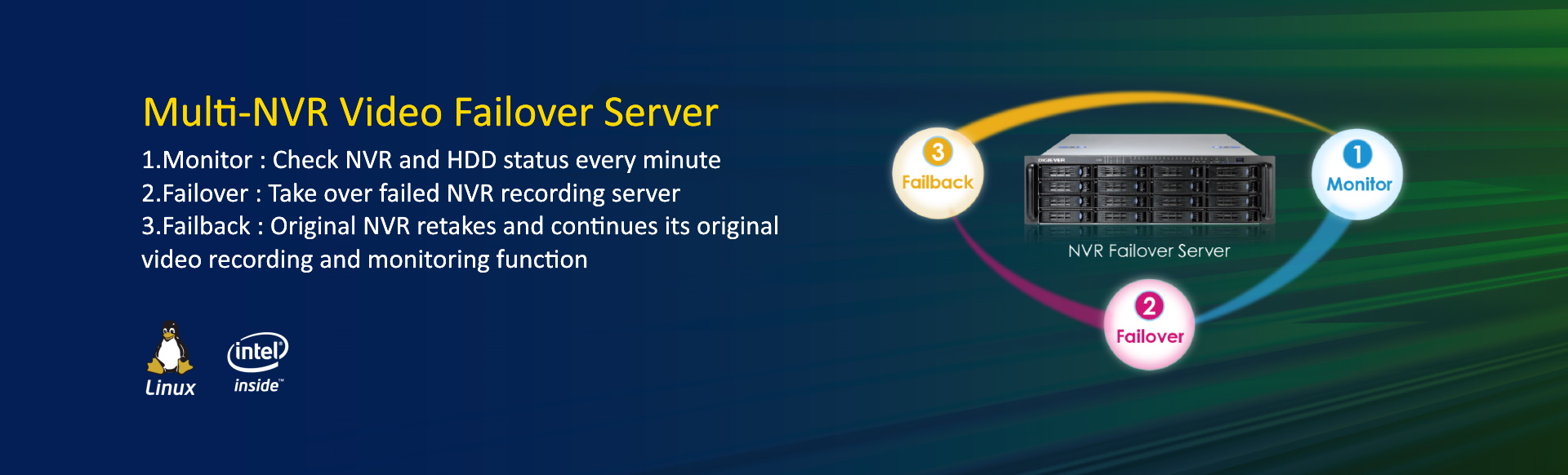
Flexible N+1 Monitor Architecture
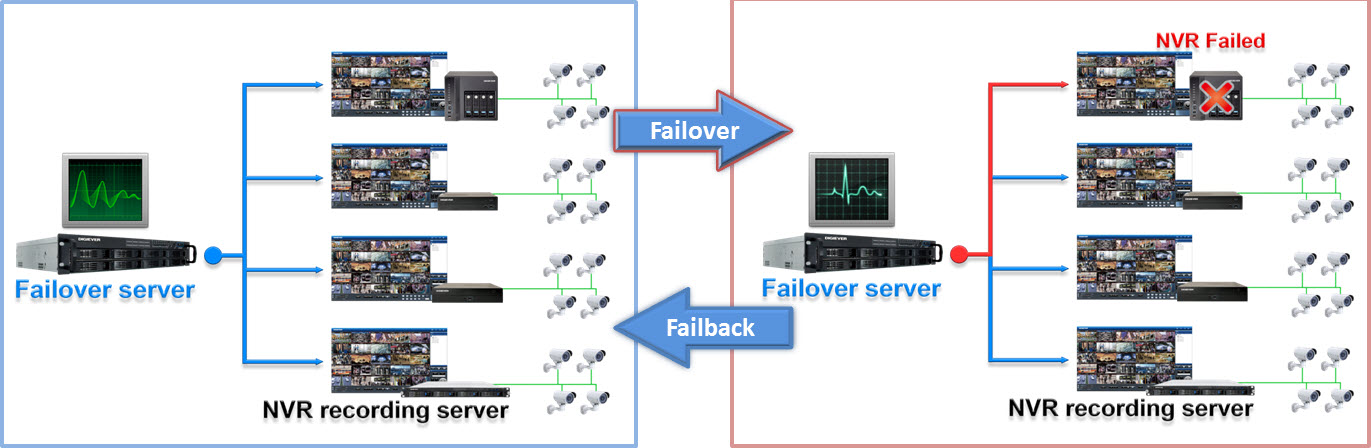
Failover Server is a reliable backup solution to maintain DIGIEVER IP video surveillance in case of DIGIEVER NVR failure situation. Failover NVR will cease take over failed NVR as soon as the failed NVR becomes functional.
How Failover Server Works
1. Monitoring
Failover server will continue check below status of DIGIEVER NVRs:
(1) NVR Status: NVR network connection lost, NVR software and hardware failure
Failover server will check the status of NVR recording server in user-defined internval (30-180 seconds). User can set up when to make failover server take over the NVR recording server if NVR recording server has no response sequentially for the set-time. (Default is 3 times)
(2) Recording Status: HDD failure
Failover server will check the HDD status of NVR recording server every minute. Once NVR recording server cannot record video to HDD, failover server will take over it, except for RAID fault tolerance situation.
2. Failover
- NVR network disconnection
- NVR is connected but not recording
- NVR fails to recycle video files
- NVR's HDD failed
- Camera settings
- Recording settings
- Event and action settings
- Email settings
- Server setting (server name with UPnP and admin's username/password)
(1) Failover Recording Mode
In below 4 situations, Failover Server will take over DIGIEVER NVR's monitoring and recording tasks.
(2) Failover's Setting Values
Failover server takes over below settings of failed NVR recording server to maintain DIGIEVER IP video surveillance system:
3. Failback
In below situations, failover server will stop take over NVR's functionality and back to NVR monitoiring service.
(1) NVR Status
Failover server will check the status of NVR recording server every minute. Once failover server detects that NVR has been successfully reconnected network environment, failover NVR will stop take over that NVR.
*Note: The IP address and configuration of NVR recording server must have its original setting.
(2) Recording Status: Change to a new HDD
Once failover server detects NVR recording server has changed to a new HDD, failover server will stop take over NVR recording server.
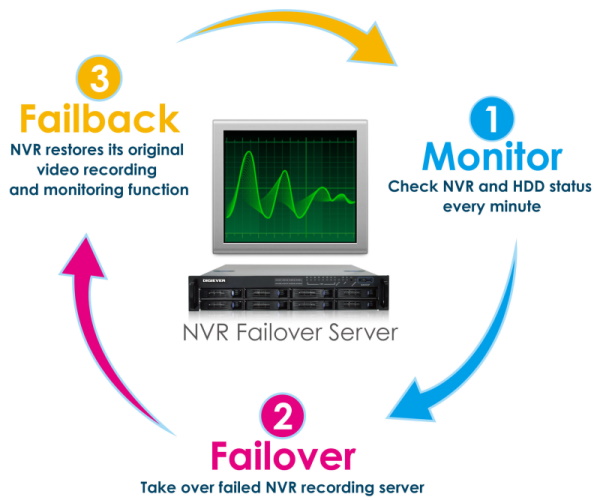
How to Playback Videos
On DIGIEVER NVR, users can playback videos saved in failover server on remote client. Videos saved in failover server display in light blue color.





